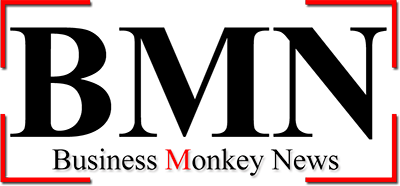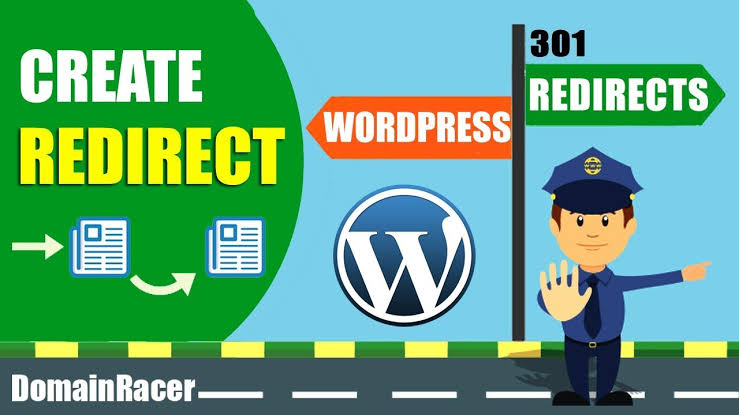When the WordPress site gets more popular, there are few things which being to show the signs of tear and wear. It can hugely happen when you add lots of images and content. Luckily, there are lots of solutions available for these problems. When it comes to WP 301 Redirects plug, it is a perfect solution for people who want to redirect their WordPress posts. You can collect all details related to this plugin at http://wp301redirects.com/. You should understand the concept of redirect before using the redirect plug. It is a technique for your WordPress site to give an instant text to your viewer’s browser and inform them that their desired page is moved. As a result, the browser can redirect viewers to your targeted page.
When to use 301 Redirects?
It is advised to create the redirect while planning to delete a page or post for adding new content. You can also prefer redirect while deciding to change the permalinks of your WordPress page or post. In any instance, if you fail to create the redirect, it will let users look at the 404 not found error. It is not only inconvenient for users but also impacts the SEO of your website while hurting the SE rankings.
How to easily add redirects on your WordPress site?
The most beneficial and most straightforward method for adding WordPress redirects is by using WP 301 redirects plugin.
- Installing the redirects through the plugins menu is simple. After that, you can find the new settings option on the dashboard.
- There is a URL available on the left side, which is pre-filled previously for you, followed by the text field. Here, enter a permalink of a page or post you desire to redirect
- You can enter the previous URL
- Enter the new URL in a box available in right side of your page
- You can ensure that you can enter the entire URL
- Finally, you can save your added redirect which will open in the menu of 301 Redirects
- You can then return to delete or edit your redirect when required as well as you can easily add lots of redirects without any difficulties.
Just in case you need to reset your WordPress site and start from scratch, you can use https://wpreset.com/ plugi