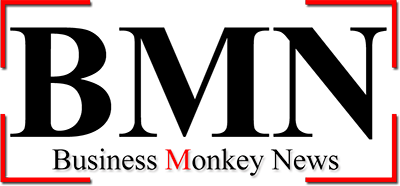Many people are only aware of the services Google offers for free to consumers. They’ve taken over that market, so it’s hard to find suitable alternatives in the space. What most people don’t realize is that Google also offers many services that are beneficial for businesses.
Believe it or not, Google’s business suite of tools has over two billion active users every month.
There are many Google tools for businesses at your disposal. Keep reading to learn seven things Google provides that can help your business thrive.
1. Google Docs
One of the most essential parts of running a business is keeping your documents organized. Whether you have a lot of Word documents that store your business processes or have spreadsheets to manage information, this information is less useful if you don’t have a way to organize things.
Google Docs gives you that capability. This program is a cloud document management program that puts all your essential documents online. You can organize your documents in folders for every person in your company to see, no matter where in the world they’re located.
Using Google Docs also gives you better collaboration abilities than standard document software. Several people can view documents at once and make changes that apply to everyone. This feature allows team members to collaborate on documents, no matter where they are in the world.
2. Gmail
It’s hard to avoid using email in today’s world. Many businesses use it as their primary means of communication. If you don’t have an email address, it’s hard to get in touch with many companies.
Google’s business products offer an excellent email service through Gmail. For only a few dollars per month for each email address, you can get a professional email service that meets all your business needs.
The business version of Gmail offers many additional features you don’t get with the free version. One of the best ones to consider is the ability to use your own domain name as an email address. Make sure you check out those features to see if it’s worth upgrading to a business account.
3. Google Trends
Knowing what’s happening in your industry is essential to getting a leg up on your competition. It allows you to learn about new trends before they go mainstream.
Many analytics software relies on historical data to give you information. Unfortunately, it won’t always have the latest updates for you to take advantage of. Google Trends gives you insight into what’s going on today.
You can use the information in Google Trends to make both business decisions and website updates. Your goal in using this tool is to provide the service people are currently looking for, not what people wanted in the past.
4. Google Webmaster Tools
Knowing how Google views your website is one of the most important things to know for small businesses. If you don’t have this information, how can you make changes to show up higher on search results?
Google Webmaster Tools will let you know what’s going on. This information is directly from Google, so you can trust it to be the most up-to-date.
You’ll be able to see what pages on your website are getting the most impressions on the search engines. From there, you can make small changes to improve your SEO and go up in the rankings.
Webmaster Tools also provides the means to test your website’s performance. Providing a great user experience is critical to having a successful website, so performance should be at the top of your list of things to focus on for your business website.
5. Google My Business
Even if you rank for general search terms on your business website, that isn’t always enough to run a local store. If local searchers can’t find your company online, they’ll head to your competitors instead of your store.
Unless you have a Google My Business account set up, it’s hard to rank for local search terms. Google My Business is Google’s service for local stores to input their store information on Google Maps.
Make sure you learn how to set up Google My Business. In most cases, you’ll need Google to send a postcard with a PIN code to your physical address. This code confirms you have a physical location and will allow you to enter your store details on the map.
6. Google Retail
Getting your products noticed is one of the most challenging parts of running a new business. You don’t have name recognition yet, so you have to find ad space and attention in public forms.
Google Retail is an excellent way for eCommerce stores to get that attention. It provides a central location for you to manage your products on Google Shopping and helps you set up paid advertising campaigns.
Luckily, Google offers many integrations with eCommerce software to directly link Google Retail to your website. Doing this will sync your product list and automatically keep everything up to date.
7. Google Alerts
Knowing what people say about your business is critical to managing your reputation online. The last thing you want to happen is for you to be the last person to learn when you get bad press.
You can use Google Alerts to handle notifications about your brand mentions. If your company name appears anywhere on the internet that Google can see, you’ll get an email notification about the mention.
From there, you can come up with a strategy to handle the press if it’s bad. It will help you mitigate the damage and get ahead of others that see the news.
There Are More Google Tools for Businesses Out There
Google has a ton of products on the market that cover many aspects of your business. While some of those Google tools for businesses won’t be for everyone, you never know when there will be one that will benefit your company. Make sure you regularly check for new Google products to see how these tools can help your business succeed.
If you want to learn more about technology and how it can help you run an efficient business, head back to the blog to learn more.